Design of a portfolio page is an important thing. Portfolio design is like sering our designs to viewer in our best way. Here is the simple portfolio design using css3.
How This Portfolio Design Works
[code type=html]
<div class=”outer”>
<div class=”inner”>
<img src=”http://demo.freezecoders.com/demos/image/1.JPG” />
<div class=”caption”>Marriage Invitation Card for Mr. Siva kumar</div>
</div>
</div>
<div class=”outer”>
<div class=”inner”>
<img src=”http://demo.freezecoders.com/demos/image/2.JPG” />
<div class=”caption”>Business Card Design for Vydoha</div>
</div>
</div>
<div class=”outer”>
<div class=”inner”>
<img src=”http://demo.freezecoders.com/demos/image/3.JPG” />
<div class=”caption”>Pamlet Design for Pedigree</div>
</div>
</div>
[/code]
[code type=css]
.outer
{
float: left;
width: 300px;
margin: 0 16px;
height: 250px;
}
.inner
{
position:absolute;
float:left;
width: 370px;
overflow:hidden;
}
.caption
{
position: absolute;
bottom: -170px;
height: 100px;
width: 270px;
background-color: #000;
color: #fff;
font-size: 16px;
font-weight: 100;
line-height: 23px;
padding: 10px 15px;
transition: all 0.5s;
-webkit-transition: all 0.5s;
-moz-transition: all 0.5s;
-ms-transition: all 0.5s;
-o-transition: all 0.5s;
opacity: 0.6;
}
.inner:hover .caption
{
bottom: 0px;
transition:all 0.5s;
}
[/code]
[code type=html]
<html xmlns=”http://www.w3.org/1999/xhtml”>
<head>
<meta http-equiv=”Content-Type” content=”text/html; charset=utf-8″ />
<title>Best Portfolio Design Using CSS3</title>
<style type=”text/css”>
.outer
{
float: left;
width: 300px;
margin: 0 16px;
height: 250px;
}
.inner
{
position:absolute;
float:left;
width: 370px;
overflow:hidden;
}
.caption
{
position: absolute;
bottom: -170px;
height: 100px;
width: 270px;
background-color: #000;
color: #fff;
font-size: 16px;
font-weight: 100;
line-height: 23px;
padding: 10px 15px;
transition: all 0.5s;
-webkit-transition: all 0.5s;
-moz-transition: all 0.5s;
-ms-transition: all 0.5s;
-o-transition: all 0.5s;
opacity: 0.6;
}
.inner:hover .caption
{
bottom: 0px;
transition:all 0.5s;
}
</style>
</head>
<body>
<div class=”outer”>
<div class=”inner”>
<img src=”http://demo.freezecoders.com/demos/image/1.JPG” />
<div class=”caption”>Marriage Invitation Card for <br />
Mr. Siva kumar</div>
</div>
</div>
<div class=”outer”>
<div class=”inner”>
<img src=”http://demo.freezecoders.com/demos/image/2.JPG” />
<div class=”caption”>Business Card Design for Vydoha</div>
</div>
</div>
<div class=”outer”>
<div class=”inner”>
<img src=”http://demo.freezecoders.com/demos/image/3.JPG” />
<div class=”caption”>Pamlet Design for Pedigree</div>
</div>
</div>
</body>
</html>
[/code]


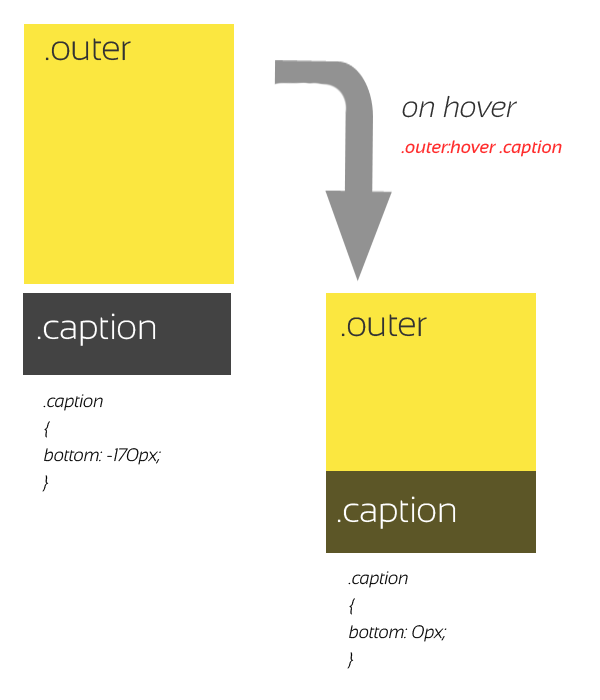
veeeeeeeeeeeeeeery NICE code
thank you.
HiPrasad – I just finnished adding your tables to my wordpress site – and been going through your tutorials – they really awesome, not alot of code and easy to implement – especially for someone that is not YET an expert – thank you so much 🙂