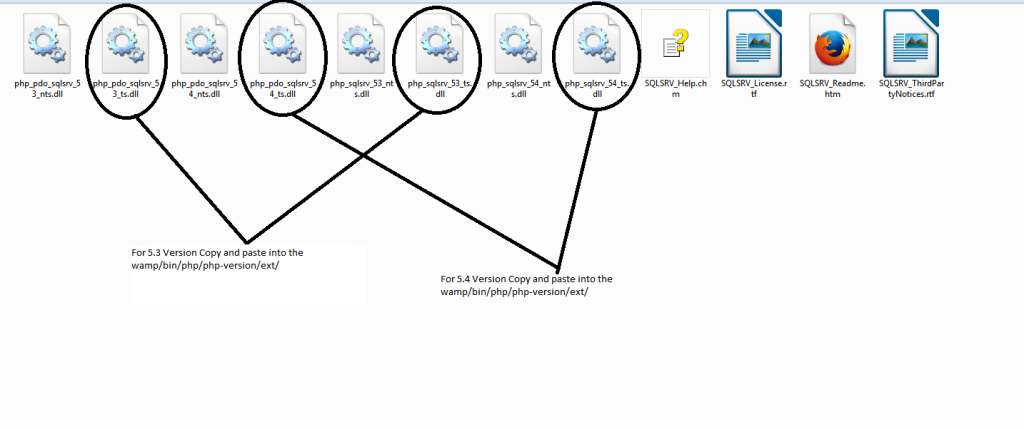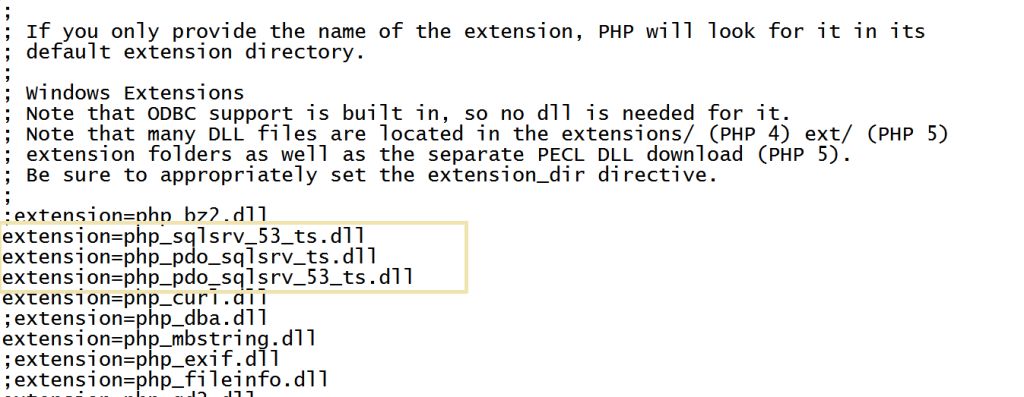PHP is Supporting Many Databases. We can connect MSSQL with PHP using the following method. There are many different ways available to connect MSSQL with PHP, here is the tutorial for establishing database connectivity between MSSQL and PHP using PDO.
Step 1: Install the SQL Server related version you need from this link. Click here
Step 2: Install MSSQL Server with developer and change mode of Authentication using mixed SQL Server authentication and put your password there.
Step3: After installing MSSQL add your database and tables.
Step 4: Next you need the SQL Server connecting driver for php this available at here sqlsrv30.exe
Step 5: After downloading sqlsrv30.exe, extract the file and there will be following files.
Step 6: Check your php version using phpinfo(); function and choose two files depending on your version.
- If your version is 5.3, then copy the following files php_pdo_sqlsrv_53_ts.dll & php_sqlsrv_53_ts.dll and paste into Drive Installed:wamp/bin/php/phpversion/ext and paste the files.
- If your version is 5.4, then copy the following files php_pdo_sqlsrv_54_ts.dll & php_sqlsrv_54_ts.dll and paste into Drive Installed:wamp/bin/php/phpversion/ext and paste the files.
step 7: After Pasting these two files you need to change the php.ini(wamp\bin\apache\apache2.2.22\bin) file add this line extension=php_sqlsrv_53_ts.dll,
extension=php_pdo_sqlsrv_ts.dll and extension=php_pdo_sqlsrv_53_ts.dll
step 8: Now save the php.ini file and restart the wamp server
step 9: PDO to connect with database code given below
[code type=php ]
try
{
$serverName=”SERVER-Name”;//
$conn = new PDO( “sqlsrv:server=$serverName ; Database=db_name”, server-name”, “your_password”);
}
catch(Exception $e)
{
echo $e.”Error in connect with mssql”;
}
[/code]
step 10: If you are using mssql version below 2012 you need to install sql server native client for 2012 download here.
(Find the name sqlncli.msi with microsoft version download and install)