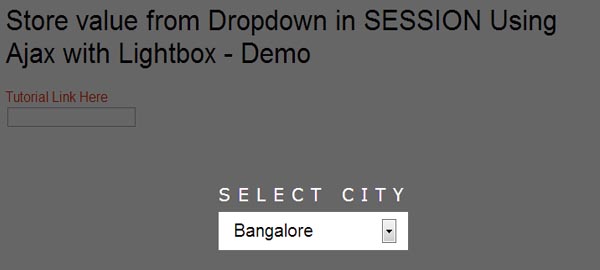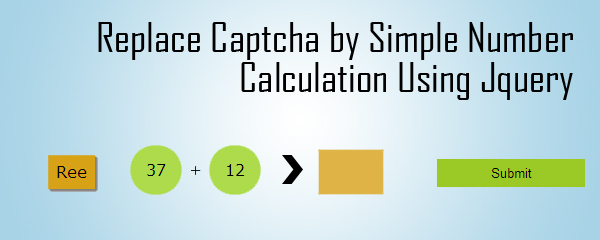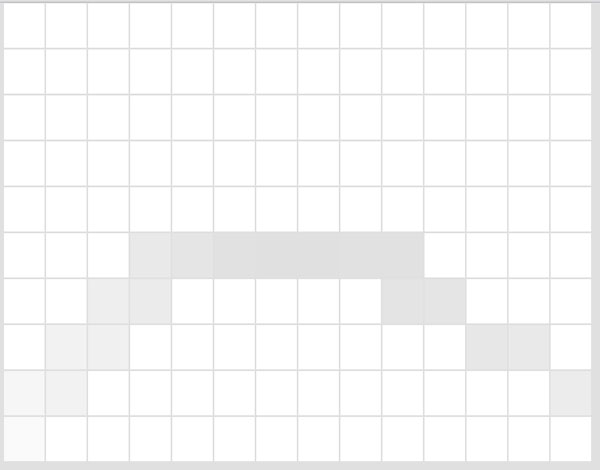Introduction to Google Charts, jQuery Chart
Google has introduced its own jquery charts coding, which is easy to implement and fast loading. Have a look at this Google Chart Options. Google Charts having 20+ Chart type like Area Charts, Bar Charts, Calendar Charts, Column Charts, Geo Charts, Line Charts, Pie Charts, etc. Here in the below coding, three columns are available Year,… Read More »